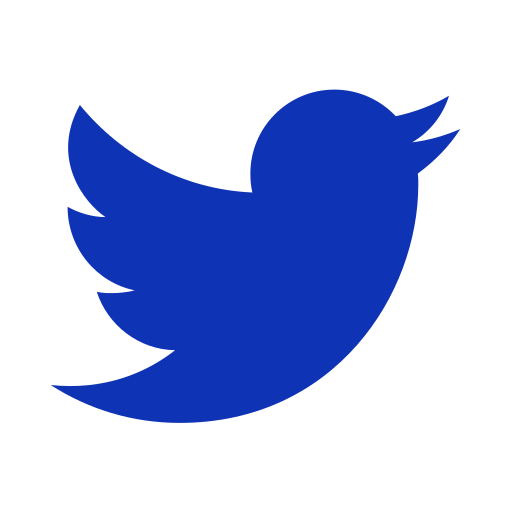Introduction – Why Integration Matters
Imagine a warehouse that receives dozens of pallets and ships hundreds of orders every day, constantly updating inventory levels. ERP handles procurement, sales, and finance “upstairs,” while the WMS manages physical goods movement—receiving, storage, picking, and dispatch—“downstairs.” Without integration, every manual Excel file or paper document introduces errors, delays, and unnecessary costs. That’s why WMS–ERP integration is no longer a luxury—it’s a prerequisite for fast, accurate, and profitable logistics.
A Single Source of Truth – What You Gain from WMS + ERP
With real-time data exchange between ERP and WMS, operations—ranging from supplier orders to customer invoicing—run without duplicate data entry and unnecessary manual work.
Inbound (Goods Receipt):
1. ERP receives supplier document (invoice/ASN) and sends it to WMS—warehouse gets an exact arrival forecast.
2. WMS opens a Goods Receipt document listing expected items, quantities, and LT/serial details.
3. When goods arrive, warehouse staff scan each barcode; WMS compares scanned data with expected data.
4. If correct, the GR is confirmed and closed; discrepancies (over, short, wrong LOT) are logged immediately.
5. Closing triggers automatic ERP update: inventory levels, stock values, and financial postings are updated in real time.
Outbound (Shipping):
1. ERP confirms a sales order and sends it to WMS, giving warehouse a dispatch list.
2. WMS generates a shipping order/pick list with precise warehouse locations.
3. Warehouse staff follow the pick list on Android devices, scanning locations, items, LOT/serials, and quantities—errors minimized.
4. After picking, the operator closes the shipping order: WMS assigns a shipment number, prints labels (e.g. CMR), and marks it “Sent.”
5. Shipment closure sends real quantities and shipping info back to ERP, which updates inventory, posts output, and prepares the invoice.
This two-way flow removes manual steps, speeds up processes, and ensures everyone—from warehouse to CFO—sees the same, fully updated inventory picture.
Technical Details – Integration Options
Here are the five most common integration methods, rated from fastest to most complex, with considerations for speed, security, and cost—most relevant for technical teams and ERP providers:
- API (REST/SOAP): fastest, real-time updates via JSON/XML.
- SFTP/FTP: secure CSV/XML exchange at intervals—but not real-time.
- EDI (EDIFACT, ANSI X12, SAP IDoc): robust supply-chain standard—requires mapping.
- SQL view/ODBC: direct DB reading when infrastructure supports it.
- Note: S24 WMS supports all these methods, tailored to each client’s needs
ERPs Already Connected with Servis24 WMS
Servis24 WMS is already integrated with over 20 ERP systems, including:
If your ERP system isn’t on the list, we can typically complete a basic integration (receiving, shipping, inventory) within three to five weeks, depending on the responsiveness of the ERP provider and the urgency of the project.
Conclusion — Tangible Value for Your Company
When you connect your WMS and ERP using one of the methods described above, your logistics operations shift from being a hidden cost to a source of competitive advantage. Data flows automatically, inventory updates happen while the scanner is still lit, and every shipment leaves without stress or Excel gymnastics.
There’s less stock sitting in the warehouse, fewer people fixing errors, and more customers receiving goods exactly when expected. At the same time, management sees accurate numbers in one place — from per-item margins to shift productivity — and makes decisions based on facts, not gut feeling.
In short: clearer, leaner processes, lower costs, and faster growth.
If you’d like to learn more, feel free to contact us — we’re happy to help.